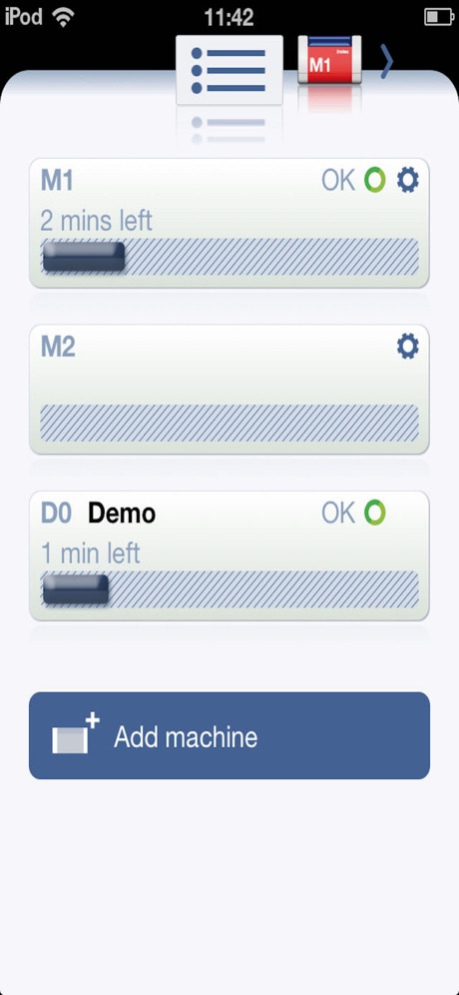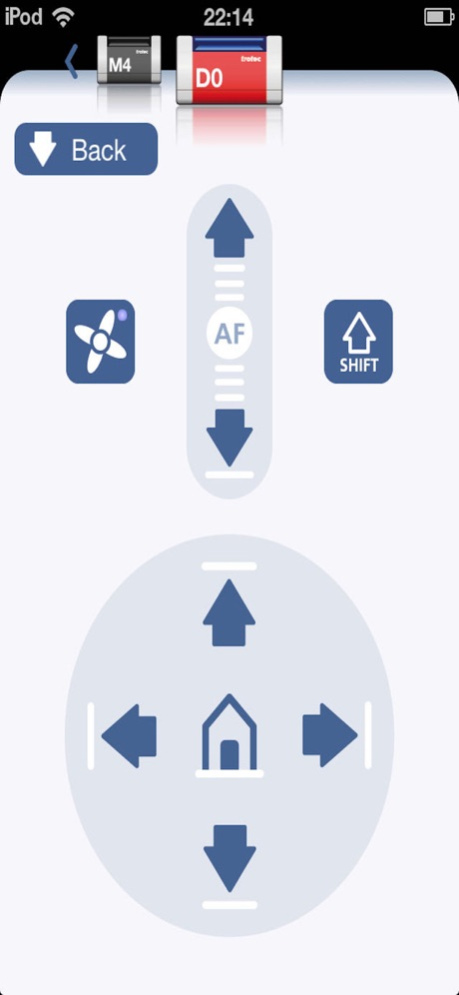Laser Remote 1.2.0
Continue to app
Free Version
Publisher Description
The Trotec Laser Remote app offers optimal possibilities control the leaser head and to monitor the status of your Trotec laser device via Wi-Fi. It functions here as remote control for the laser engraving machine. It doesn't matter whether you have several Trotec flatbed laser plotters or just one. With it you've always got your eye on your laser engraver(s). You receive notifications about whether the laser machine is running or a new laser job has arrived. But also see if a laser job is completed, so you can quickly start the next task. That way, you reduce unnecessary down time and increase your productivity. All you need for this is WIFI, Trotec JobControl X laser software, and a compatible Trotec laser machine.
Features
• Remote monitoring of connected lasers: the app displays whether the laser machine is running or is waiting for new jobs, but you're also informed as soon as a situation arises that requires a check at the laser device (e.g. the cover's open).
• Laser operation: you can pause or stop running jobs with the app, or you can switch the Trotec Atmos laser's vacuum device on and off.
• Laser positioning: you can move the laser's head via the app's operator panel, or use the virtual processing button to move the laser's head via tapping.
• Engraving and cutting duration: you receive information about your laser job's overall processing duration, but also about remaining run time for job already being processed in the laser machine.
• Demo mode: you can still operate the Laser Remote app in demo mode even if you don't own a Trotec laser.
Compatible Trotec laser devices
Speedy 100, Speedy 100R, Speedy 100 fiber, Speedy 300 flexx, Speedy 300, Speedy 300 fiber, Speedy 360 flexx, Speedy 360, Speedy 360 fiber, Speedy 400 flexx, Speedy 400, Speedy 400 fiber, SP 500, SP1500, SP2000, SP3000
Requires Trotec JobControl X (Version 10.7).
May 20, 2020
Version 1.2.0
- Under the hood improvements.
About Laser Remote
Laser Remote is a free app for iOS published in the Office Suites & Tools list of apps, part of Business.
The company that develops Laser Remote is Trotec Laser GmbH. The latest version released by its developer is 1.2.0.
To install Laser Remote on your iOS device, just click the green Continue To App button above to start the installation process. The app is listed on our website since 2020-05-20 and was downloaded 2 times. We have already checked if the download link is safe, however for your own protection we recommend that you scan the downloaded app with your antivirus. Your antivirus may detect the Laser Remote as malware if the download link is broken.
How to install Laser Remote on your iOS device:
- Click on the Continue To App button on our website. This will redirect you to the App Store.
- Once the Laser Remote is shown in the iTunes listing of your iOS device, you can start its download and installation. Tap on the GET button to the right of the app to start downloading it.
- If you are not logged-in the iOS appstore app, you'll be prompted for your your Apple ID and/or password.
- After Laser Remote is downloaded, you'll see an INSTALL button to the right. Tap on it to start the actual installation of the iOS app.
- Once installation is finished you can tap on the OPEN button to start it. Its icon will also be added to your device home screen.